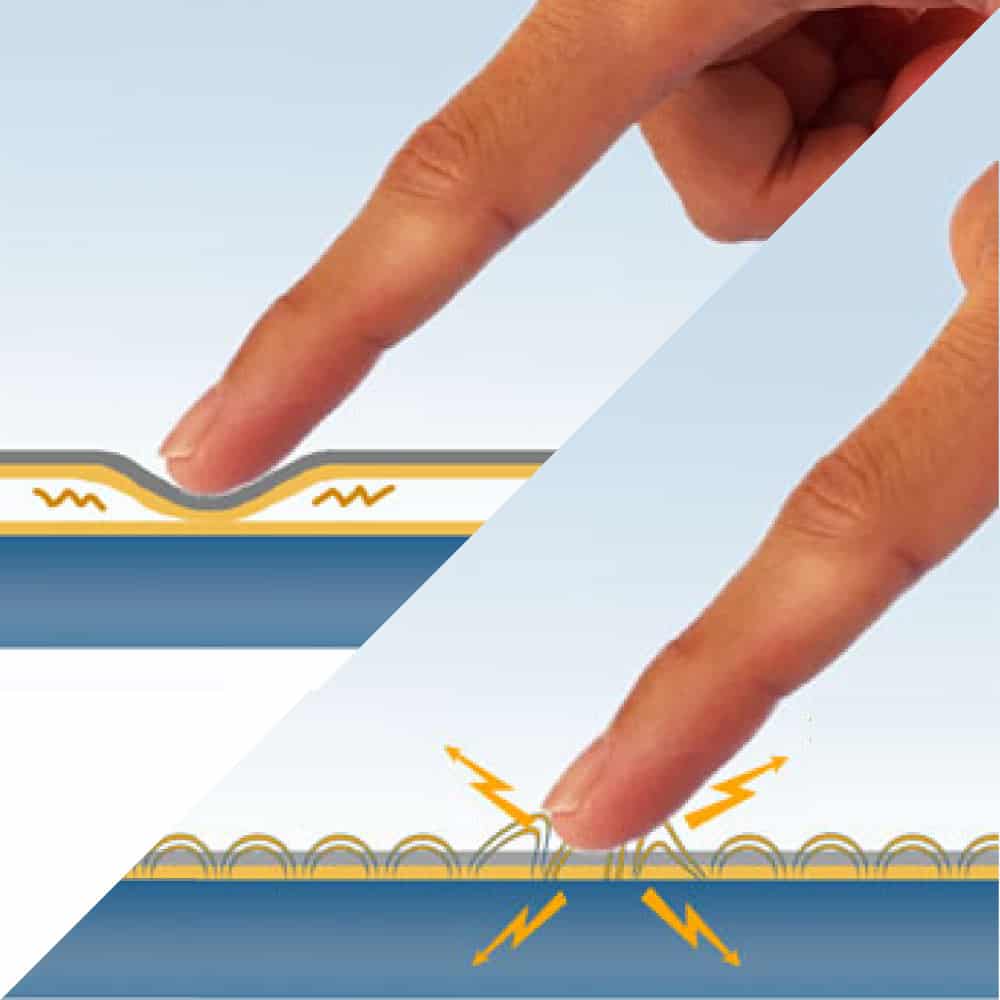Introduction to Resistive Touch Screens
In the realm of technology, especially in the realm of gadgets like smartphones, tablets, and even some laptops, you might have come across the term ‘resistive touch screen’. But what exactly is a resistive touch screen? How does it work? And why is it still relevant today? Let’s dive into the world of resistive touch screens and uncover the answers to these questions.
What is a Resistive Touch Screen?
A resistive touch screen is a type of touch-sensitive device that allows users to interact with electronic devices by applying pressure to the screen with their fingers or a stylus. Unlike other touch screen technologies, resistive touch screens are composed of several layers, typically two flexible sheets coated with a resistive material and separated by a small gap.
How Does a Resistive Touch Screen Work?
Imagine a resistive touch screen as a sandwich, with each layer playing a crucial role in its functionality. When you press down on the screen, the top layer makes contact with the bottom layer, closing the circuit and sending electrical currents to the device’s processor. The processor then calculates the exact location of the touch based on the changes in electrical current, allowing for accurate input.
Key Components of a Resistive Touch Screen
1. Top Flexible Layer (Outer Surface):
This layer is made of a clear and durable material that is sensitive to touch. It acts as a protective barrier for the underlying layers.
2. Bottom Flexible Layer (Inner Surface):
Comprising a similar material as the top layer, the bottom layer detects touch input by measuring changes in electrical currents when pressure is applied.
3. Spacer Dots:
These tiny dots are evenly distributed between the two layers, ensuring uniform pressure distribution and preventing false touches.
4. Electrical Circuits:
The electrical circuits embedded within the layers facilitate the transmission of touch signals to the device’s processor for interpretation.
Advantages of Resistive Touch Screens
Resistive touch screens offer several advantages:
- Versatility: They can be operated with various input methods, including fingers, stylus pens, and even gloves.
- Durability: The multiple layers make resistive touch screens resilient to scratches and surface damage.
- Cost-Effectiveness: Compared to other touch screen technologies, resistive touch screens are relatively inexpensive to manufacture, making them accessible for a wide range of devices.
Disadvantages of Resistive Touch Screens
However, like any technology, resistive touch screens also have their drawbacks:
- Lower Image Clarity: The additional layers may reduce screen clarity and brightness compared to other touch screen types.
- Limited Multi-Touch Functionality: Resistive touch screens are typically limited to single-touch input, restricting certain gestures and interactions.
Applications of Resistive Touch Screens
Resistive touch screens find applications in various industries and devices, including:
- Retail Point-of-Sale Systems
- Medical Devices
- Industrial Control Panels
- Gaming Devices
Conclusion
In conclusion, resistive touch screens by resistive touch panel manufacturers have paved the way for intuitive interaction with electronic devices. While newer technologies have emerged, the simplicity and reliability of resistive touch screens continue to serve a diverse range of purposes. Whether you’re tapping away on a smartphone or inputting data on a rugged industrial device, the humble resistive touch screen remains a steadfast companion in the digital age.
Frequently Asked Questions (FAQs)
1. What devices commonly use resistive touch screens?
Devices such as handheld GPS devices, cash registers, and some older smartphones often feature resistive touch screens.
2. Can resistive touch screens be used with gloves?
Yes, resistive touch screens are designed to detect pressure, so they can be operated with gloves or other non-conductive materials.
3. Are resistive touch screens prone to scratching?
While resistive touch screens are more durable than some alternatives, they can still be scratched if subjected to sharp objects or excessive force.
4. Can resistive touch screens detect multiple touch points simultaneously?
Most resistive touch screens are limited to single-touch input, meaning they cannot detect multiple touch points simultaneously like some other technologies.
5. How can I maintain the longevity of a resistive touch screen?
To ensure the longevity of a resistive touch screen, avoid using sharp objects on the surface, clean it regularly with a soft, damp cloth, and avoid exposing it to extreme temperatures or humidity.
This comprehensive guide should equip you with a better understanding of resistive touch screens and their relevance in today’s technological landscape. Embrace the simplicity and versatility of this enduring touch screen technology.