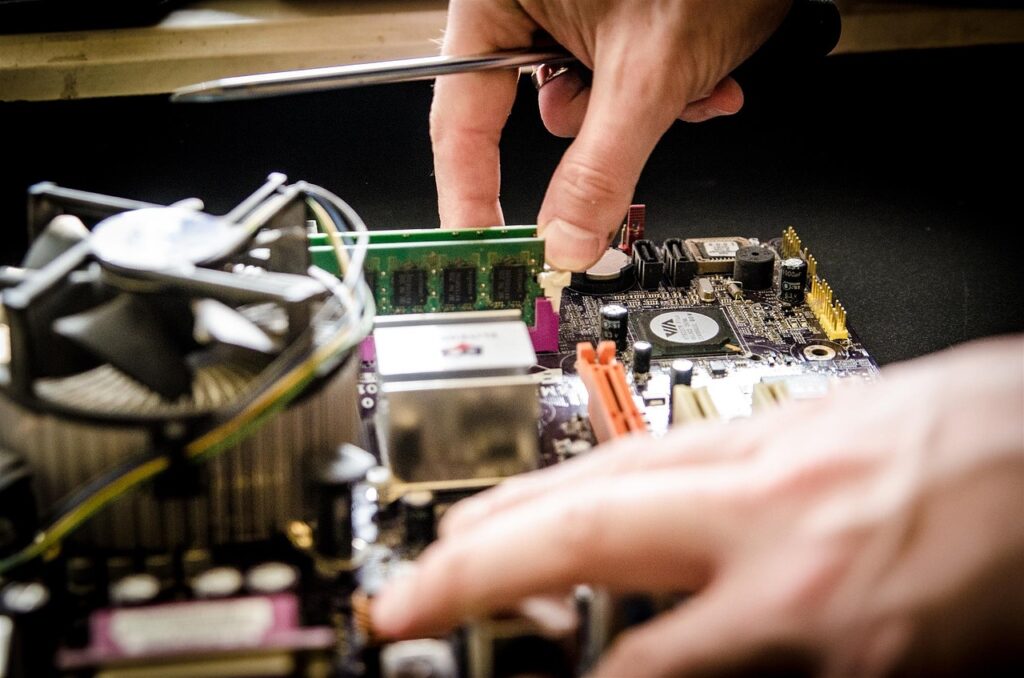The ability to repair your own gadgets is a highly valuable skill. It’s associated with living a greener lifestyle, where the risk of electrical waste is minimised. As a society, we’re highly reliant on electronic devices such as computers, so if we have the ability to carry out our own repairs, we’ll be in a far better position. It’s handy to be a dab hand at troubleshooting software issues and hardware malfunctions.
There’s plenty to get stuck into. You just need to ensure you have the right tools and skills for the job. Here’s what you need to know.
Understanding hardware components
Having an understanding of hardware components is a good place to start. You should get acquainted with the following:
Central Processing Unit (CPU): This is the main processor in a computer and it gives instructions for a computer program, including logic and controls.
Hard drives: This is a fixed disk and is an electro-mechanical data storage device. It gets digital data through magnetic storage using rotating platters with magnetic material.
RAM: This stands for random-access memory and refers to your computer’s short-term memory. All the data is stored here so that the computer can open your files.
Motherboard: This is the key printed circuit board (PCB) in a computer. It facilitates communication between key components.
Diagnostic techniques
You should take time to develop diagnostic skills, as this is key to identifying why a problem might be occurring. This involves learning how to use diagnostic software and other tools on a computer that can help you diagnose problems. Much of this involves interpreting error codes and system logs. Often, this involves using the process of elimination.
Hardware repair and maintenance
Time to move on to hardware and maintenance tasks. Having these skills under your belt is invaluable in the world of computer repairs. Examples of this in practice might look like replacing a hard drive or RAM modules. You’ll also need to understand how to safely switch power supplies. This is the part where it’s important to have the correct tools. Tick every box with a comprehensive toolkit that includes electric screwdrivers, as well as pliers and cable testers. You’ll also benefit from owning antistatic wrist straps to prevent the build-up of static electricity. It’s an important piece of equipment to keep you safe.
Software troubleshooting
You’ll need to learn about software troubleshooting. Many of us experience software errors while using computers, so this is a valuable skill to have. This often involves:
1: Reinstalling operating systems
2: Updating drivers
3: Troubleshooting common software errors
On top of this, learn the ins and outs of safe mode and system restore options, as this will help you get to the bottom of software issues.